When buying refurbished devices, one should pay close attention to certain aspects. It can be a bit tricky to buy refurbished devices. Although the price of refurbished devices is really attractive, you never really know what you’re buying.
The following tips will help you to prevent bad quality refurbished devices.
What are refurbished devices?
A refurbished device can be an iPhone, MacBook, smartphone, tablet or laptop. It’s a used device that has been fixed up. Refurbished devices have been used before, but have been carefully refurbished (renovated/renewed) and polished before sale. The devices are revised and where necessary provided with new parts. For example, when necessary, a brand new battery or a new screen. It like new and being put back into factory mode.
The result is a device that can be used for more years to come. The biggest advantage is the price, which is reasonably lower than a new device. But also: refurbished devices are more sustainable than buying new devices.
Do you want to pay less for a device and contribute to a sustainable world? Buy refurbished products.
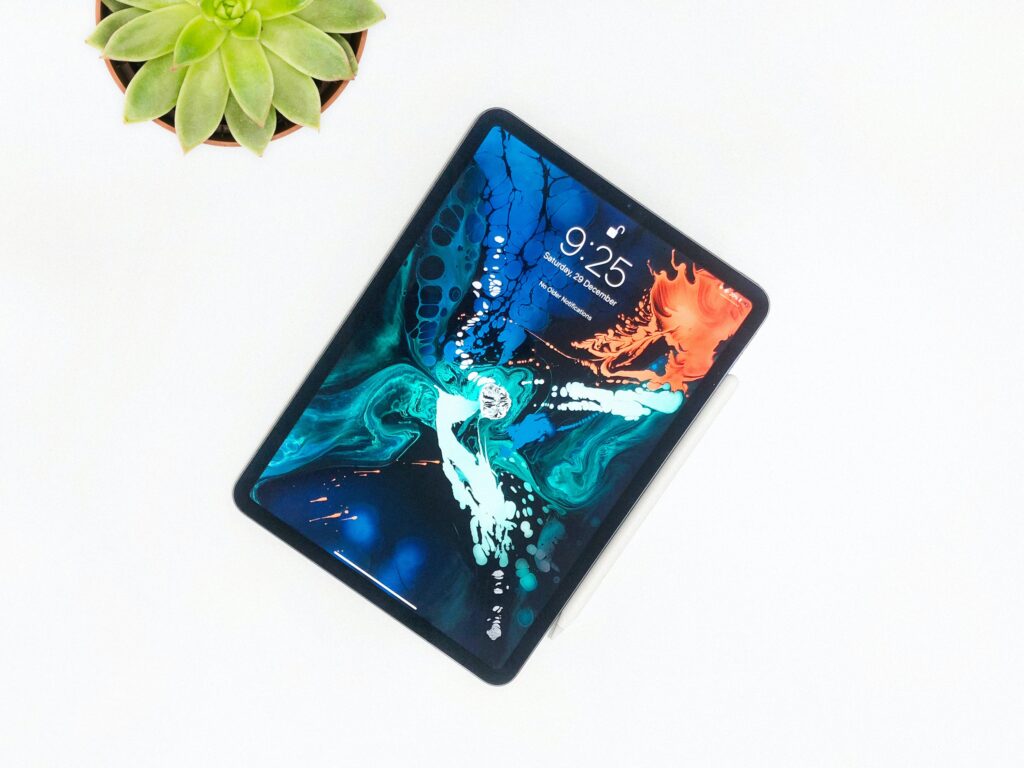
Reviewed and fixed
The most important disadvantage of refurbished devices is that you don’t really know what you’re getting. It’s a used device in a new jacket. Tests show that the conditions of smartphone can differ considerably, even from the same vendor. This is something to keep in mind when buying refurbished products.
What to expect from refurbished devices? The tips below will help you.
What to do before purchasing refurbished devices?
Is a refurbished product the best alternative for you?
- Most people compare prices. However, it appears that the price of a refurbished item is being compared with the price of a new item. The reality is that prices of devices drop remarkably after launching a new model. Buying a not-so-recent model really pays off and might be cheaper than a refurbished model.
- Inform yourself very well about the condition of the device. Venders will try to convince you of external looks of the device, while the internal condition (software, battery, hardware) is way more important when buying refurbished products.
- Don’t settle for something that is not good (enough). It’s really not worth it. Every aspect of the device should be acceptable.
- It pays off to compare prices between vendors. It appears there is a big difference in prices between different vendors. At another store you might be able to pay less for a device in a better condition.
- Compare warranties of vendors. Vendors mostly provide a warranty, but the length of the warranty might vary between vendors. Warranties are somewhere between 6 months and 2 years. That’s quite a big range. As you’ll understand, a legal warranty of 2 years on a refurbished iPhone is great and gives a great security.
A legal warranty might be at place, that shows the legal expected lifespan of the bought devices. However, the legal warranty might be different when buying a refurbished device. Search online about the legal requirements of refurbished technology in your country of residence.
- Check for a quality mark and reviews. Online stores, but also offline stores have reviews of other customers and quality marks. Check for these, especially when you don’t have any passed experience with the vendor. These reviews might tell you more about the quality of the refurbished products.

What to do after purchasing refurbished devices?
Especially when you buy a refurbished device online, check carefully the condition and quality of the device. This might still prevent you from buying crap.
- In some countries, you have a period of warranty when buying at online stores. In The Netherlands this period is 14 days. Within this period, you can return the product without any reason. Be careful: you mostly have to return the product with the original package.
- Check the battery. The battery is the most vulnerable part of a device. Check the condition of the battery immediately for the right condition. This can mostly be checked/reviewed in the settings of the device.
There are also Apps available for checking the battery. For an iPhone, for example, the App CoconutBattery is a great App the check the battery health.
- Review the condition of the product by eye. Is it like the vendor promised? Check exactly the points the vendor stated on the sales page. When it doesn’t meet the promises, send it back. This might be a sign that more unexpected failures might occur later.
- Does it appear after 14 days that the product is not as promised? Check the warranty and return or ask for fixing.
- Did the warranty pass? When you purchased an Apple device, you can still contact the Apple customer service or visit an Apple Store to ask a Genius.
Of course, when buying a refurbished or new device, you should always take very good care of it to ensure a long life. This allows you to use the device for the maximum amount of time.
